------------------------------
1. provide file "webmin_1.441_all.deb" in http://www.webmin.com/deb.html
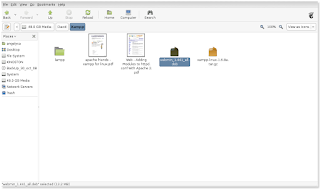
If you are using the DEB version of webmin, first download the file and then run the command :
dpkg --install webmin_1.441_all.deb
If Debian complains about missing dependencies, you can install them with the command :
apt-get install perl libnet-ssleay-perl openssl libauthen-pam-perl libpam-runtime libio-pty-perl libmd5-perl
If you like to install and update Webmin via APT, edit the /etc/apt/sources.list file on your system and add the line : deb http://download.webmin.com/download/repository sarge contrib You should also fetch and install my GPG key with which the repository is signed, with the commands : cd /root
wget http://www.webmin.com/jcameron-key.asc
apt-key add jcameron-key.asc You will now be able to install with the commands : apt-get update
apt-get install webmin
2. http://localhost:10000/
The install will be done automatically to /usr/share/webmin, the administration username set to root and the password to your current root password. You should now be able to login to Webmin at the URL http://localhost:10000/ .
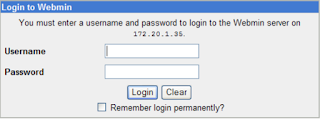
3. Now You Arrange Your Web Server such as E-mail, FTP, Sharing , Apache , etc
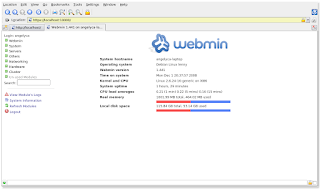
enjoy it :-)
No comments:
Post a Comment