the service=Hypersonic link which you’ll find under the section jboss. If you can’t
find this, make sure the Hypersonic service is enabled in the hsqldb-ds.xml file.
This will take you to the information for the Hypersonic service MBean.
Scroll down to the bottom of the page and click the invoke button for the
startDatabaseManager() operation. This starts up the HSQL Manager, a Java GUI
application which you can use to manipulate the database directly.
please see HSQL Manager for download and the code for addtional information
Before Running HSQL Manager , ensure your XAMPP/LAMPP already running
How To Install XAMPP/LAMPP see in here
1. The Result Unzip as below
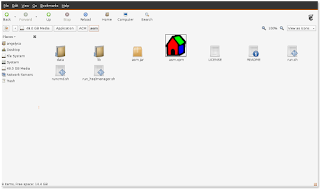
type S$ sudo ./run_hsqlmanager.sh
for running HSQL Manager
2. Display HSQL Manager as below
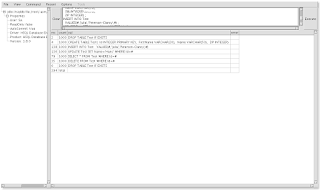
3. HSQL Database Can Connect many Database type as below
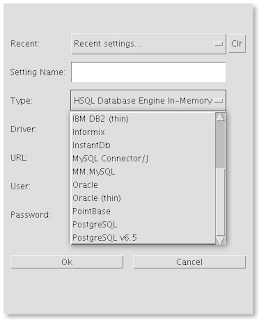
I will continue in future, how to used it
No comments:
Post a Comment