1. Start " ManDVD"

2. Arrange " Destination Folder "
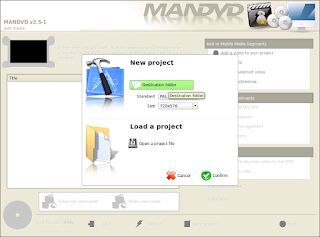
3. Add Video or Photo for Slide Show and then click ' Next ' If Ready

4. If Choose Slide Show For Picture the Display as below
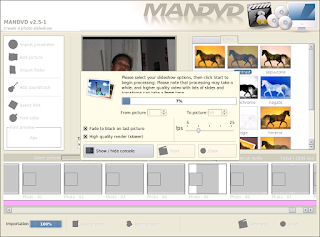
Add Picture ; Additional Picture
Import Folder ; Take All Picture in a Folder
Also you can Edit " Effect , Transition etc " to make nice slide show
try it :-) folks
No comments:
Post a Comment