We Need such as Tea, MP3, POP Mie :-)
Step by Step
============
1. Copy All DVD DEB Ubuntu in Local Linux Mint
Folder Disks and Pool, and Create Folder for Disk 1 = 1 , Disk 2 = 2
Example : ///media/disk/REPO_UBUNTU/1
///media/disk/REPO_UBUNTU/2 ---- till all DVD Ubuntu
2. Type $ CHMOD -R 777 * ---> For All Folder We Have Done Copy
3. Click Package Manager
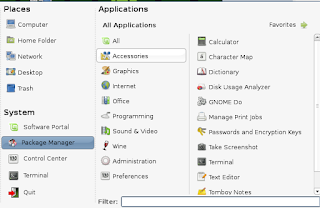
2. Click Setting ---> Repositories

3. Type Setting Repositories
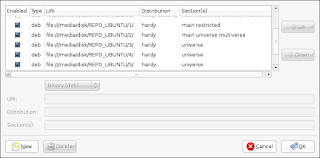
note :
also you can add in /etc/apt/sources.list
4. Click RELOAD for Ensure your Setting is Correct
5. Now You Add Software as you want
No comments:
Post a Comment