=========================
Synaptic is an advanced package management application that can install and remove
every package available to your system. The interface is graphical like Add/Remove
Applications but a lot more information is presented to the user, which means that Synaptic
gives you complete control over the package management of your system.
Running Synaptic requires administrative privileges “Root And
Sudo” .
To launch Synaptic, choose System ---> Administration ---> Synaptic Package Manager on
the desktop menu system.
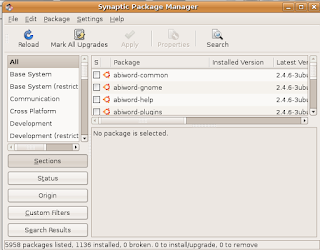
The Synaptic screen is divided up into four sections, the two most important being the
package categories on the left side, and the packages on the right.
To install packages, just choose the category, find the package name in the list, right click
on it and choose "Mark this package for installation". Once you are satisfied with your
selections click Apply on the top button bar. Synaptic will then download and install the
required packages from the online repositories and/or from your Ubuntu installation CD.
Alternatively you can click the Search tool bar button, enter the package name or a short
search term in the search text field and click the Search button.
Synaptic will now show you a much shorter list from which to select your application for
installation. This is usually much easier than having to look through the very long list of
applications on your own.
No comments:
Post a Comment